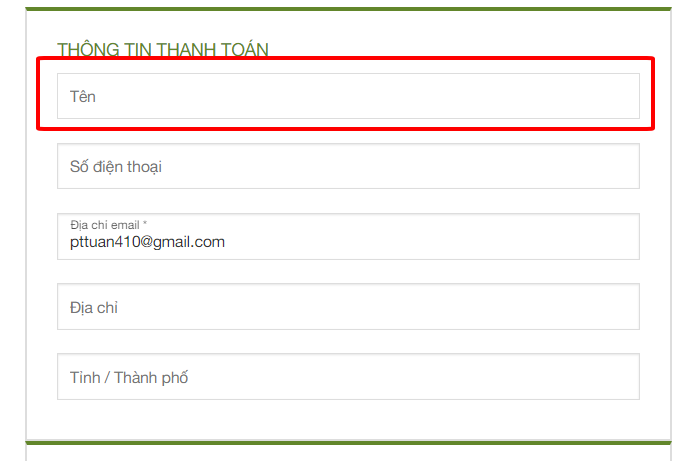Hôm nay mình sẽ chia sẻ cách để có thể remove các field có trong checkout của woocommerce.
Đầu tiên các bạn mở file function.php lên và tạo một function có tên gọi là remove_field_checkout().
sau đó hook nó vào woocommerce_checkout_fields.
Đoạn code sẽ có nội dung như sau:
function remove_field_checkout( $fields ) {
return $fields;
}
Các bạn chỉ cần truyền vào đó field mà mình cần loại bỏ đi là được. Dưới đây là danh sách các field hiện đang có trong checkout.
Unset các field không cần thiết trong checkout
unset($fields['billing']['billing_last_name']);
unset($fields['billing']['billing_company']);
unset($fields['billing']['billing_address_1']);
unset($fields['billing']['billing_address_2']);
unset($fields['billing']['billing_city']);
unset($fields['billing']['billing_postcode']);
unset($fields['billing']['billing_country']);
unset($fields['billing']['billing_state']);
unset($fields['billing']['billing_phone']);
unset($fields['order']['order_comments']);
unset($fields['billing']['billing_email']);
unset($fields['account']['account_username']);
unset($fields['account']['account_password']);
unset($fields['account']['account_password-2']);
File function hoàn chỉnh của bạn sẽ có dạng như sau:
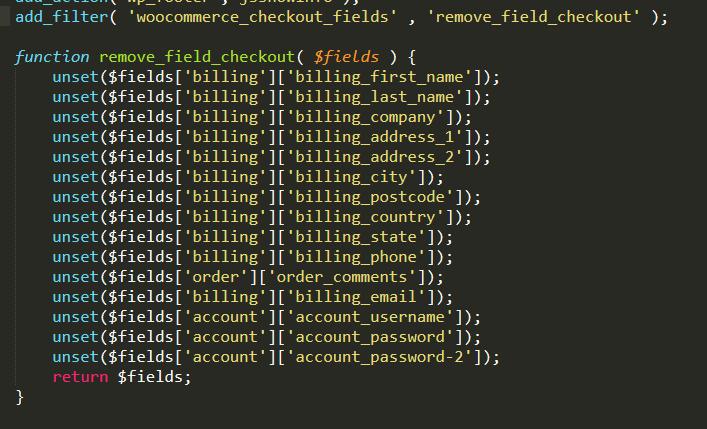
Di chuyển vị trí của các field trong checkout của woocommerce
Để có thể thực hiện được việc này các bạn sử dụng các đoạn code sau vào function remove_field_checkout() trên là được nhé:
Trong đó thì [‘billing_first_name’] là tên field mà mình chọn, [‘priority’] là vị trí (sự ưu tiên hiển thị).
Ở đây priority = 1 nên nó sẽ ở vị trí cao nhất.
và đây là kết quả.