Chúc mừng năm mới, hôm nay mình sưu tầm được 1 đoạn code pháo hoa khá đẹp mặt nên mình đã tích hợp nó vào theme Flatsome và share cho mọi người cùng dùng nhé.
Hiệu ứng pháo hoa không dùng plugin thích hợp với những bạn không mún tích hợp thêm plugin. Nên bạn nào muốn dùng plugin thì có thể tải trên kho plugin wordpress về dùng nhé.
Các bạn thêm đoạn code dưới đây vào file function là được, vì mình đã tích hợp hết rồi nhé.

Đoạn code hiển thị hiệu ứng pháo hoa cực đẹp cho flastome – WordPress
function firework_pt(){;?>
<script>
jQuery(document).ready(function ($) {
$("#content").append("<canvas id='canvas'></canvas>");
const PARTICLES_PER_FIREWORK = 150; // 100 - 400 or try 1000
const FIREWORK_CHANCE = 0.02; // percentage, set to 0 and click instead
const BASE_PARTICLE_SPEED = 0.6; // between 0-4, controls the size of the overall fireworks
const FIREWORK_LIFESPAN = 600; // ms
const PARTICLE_INITIAL_SPEED = 4.5; // 2-8
// not so fun options =\
const GRAVITY = 9.8;
const canvas = document.getElementById('canvas');
const ctx = canvas.getContext('2d');
let particles = [];
let disableAutoFireworks = false;
let resetDisable = 0;
let loop = () => {
if (!disableAutoFireworks && Math.random() < FIREWORK_CHANCE) {
createFirework();
}
ctx.clearRect(0, 0, canvas.width, canvas.height);
particles.forEach((particle, i) => {
particle.animate();
particle.render();
if (particle.y > canvas.height
|| particle.x < 0
|| particle.x > canvas.width
|| particle.alpha <= 0
) {
particles.splice(i, 1);
}
});
requestAnimationFrame(loop);
};
let createFirework = (
x = Math.random() * canvas.width,
y = Math.random() * canvas.height
) => {
let speed = (Math.random() * 2) + BASE_PARTICLE_SPEED;
let maxSpeed = speed;
let red = ~~(Math.random() * 255);
let green = ~~(Math.random() * 255);
let blue = ~~(Math.random() * 255);
// use brighter colours
red = (red < 150 ? red + 150 : red);
green = (green < 150 ? green + 150 : green);
blue = (blue < 150 ? blue + 150 : blue);
// inner firework
for (let i = 0; i < PARTICLES_PER_FIREWORK; i++) {
let particle = new Particle(x, y, red, green, blue, speed);
particles.push(particle);
maxSpeed = (speed > maxSpeed ? speed : maxSpeed);
}
// outer edge particles to make the firework appear more full
for (let i = 0; i < 40; i++) {
let particle = new Particle(x, y, red, green, blue, maxSpeed, true);
particles.push(particle);
}
};
class Particle {
constructor(
x = 0,
y = 0,
red = ~~(Math.random() * 255),
green = ~~(Math.random() * 255),
blue = ~~(Math.random() * 255),
speed,
isFixedSpeed
) {
this.x = x;
this.y = y;
this.red = red;
this.green = green;
this.blue = blue;
this.alpha = 0.05;
this.radius = 1 + Math.random();
this.angle = Math.random() * 360;
this.speed = (Math.random() * speed) + 0.1;
this.velocityX = Math.cos(this.angle) * this.speed;
this.velocityY = Math.sin(this.angle) * this.speed;
this.startTime = (new Date()).getTime();
this.duration = Math.random() * 300 + FIREWORK_LIFESPAN;
this.currentDiration = 0;
this.dampening = 30; // slowing factor at the end
this.colour = this.getColour();
if (isFixedSpeed) {
this.speed = speed;
this.velocityY = Math.sin(this.angle) * this.speed;
this.velocityX = Math.cos(this.angle) * this.speed;
}
this.initialVelocityX = this.velocityX;
this.initialVelocityY = this.velocityY;
}
animate() {
this.currentDuration = (new Date()).getTime() - this.startTime;
// initial speed kick
if (this.currentDuration <= 200) {
this.x += this.initialVelocityX * PARTICLE_INITIAL_SPEED;
this.y += this.initialVelocityY * PARTICLE_INITIAL_SPEED;
this.alpha += 0.01;
this.colour = this.getColour(240, 240, 240, 0.9);
} else {
// normal expansion
this.x += this.velocityX;
this.y += this.velocityY;
this.colour = this.getColour(this.red, this.green, this.blue, 0.4 + (Math.random() * 0.3));
}
this.velocityY += GRAVITY / 1000;
// slow down particles at the end
if (this.currentDuration >= this.duration) {
this.velocityX -= this.velocityX / this.dampening;
this.velocityY -= this.velocityY / this.dampening;
}
if (this.currentDuration >= this.duration + this.duration / 1.1) {
// fade out at the end
this.alpha -= 0.02;
this.colour = this.getColour();
} else {
// fade in during expansion
if (this.alpha < 1) {
this.alpha += 0.03;
}
}
}
render() {
ctx.beginPath();
ctx.arc(this.x, this.y, this.radius, 0, Math.PI * 2, true);
ctx.lineWidth = this.lineWidth;
ctx.fillStyle = this.colour;
ctx.shadowBlur = 8;
ctx.shadowColor = this.getColour(this.red + 150, this.green + 150, this.blue + 150, 1);
ctx.fill();
}
getColour(red, green, blue, alpha) {
return `rgba(${red || this.red}, ${green || this.green}, ${blue || this.blue}, ${alpha || this.alpha})`;
}
}
let updateCanvasSize = () => {
canvas.width = window.innerWidth;
canvas.height = window.innerHeight;
};
// run it!
updateCanvasSize();
$(window).resize(updateCanvasSize);
$(canvas).on('click', (e) => {
createFirework(e.clientX, e.clientY);
// stop fireworks when clicked, re-enable after short time
disableAutoFireworks = true;
clearTimeout(resetDisable);
resetDisable = setTimeout(() => {
disableAutoFireworks = false;
}, 1000);
});
loop();
});
</script>
<style>
#canvas{
position:fixed!important;
top:0;
left:0;
z-index:1!important;
}
#content>*{
z-index:2;
position:relative;
}
.page-title{
z-index:3!important;
}
</style>
<?php }
add_action('wp_footer','firework_pt');
Các bạn có thể xem kết quả trên website pttuan410.com của mình nhé.
Chúc các bạn thành công và chúc mừng năm mới, hi vọng bài viết về hiệu ứng pháo hoa không dùng plugin cho wordpress của mình sẽ giúp website của các bạn được sinh động hơn.


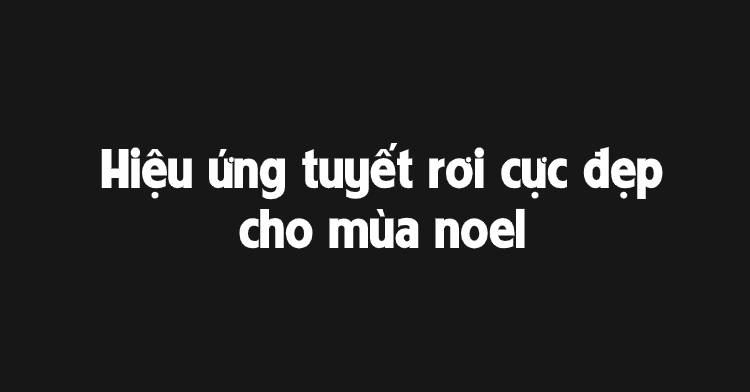
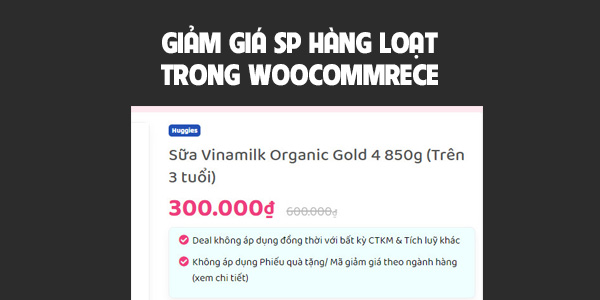
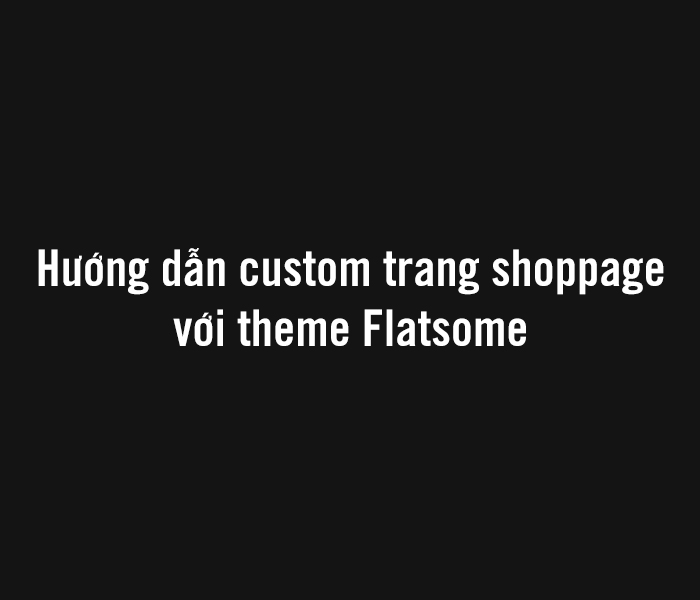
Sau khi mình thực hiện theo hướng dẫn và chạy demo thì pháo hoa chỉ hiển thị dưới footer. Làm thế nào để hiệu ứng pháo hoa hiển thị toàn trang. Nhờ bạn chỉ giúp. Tks
Rất có thể bạn để backgroud màu trắng nên nó đã che đi phần giữa trang. Bạn ib mình site mình xem cho